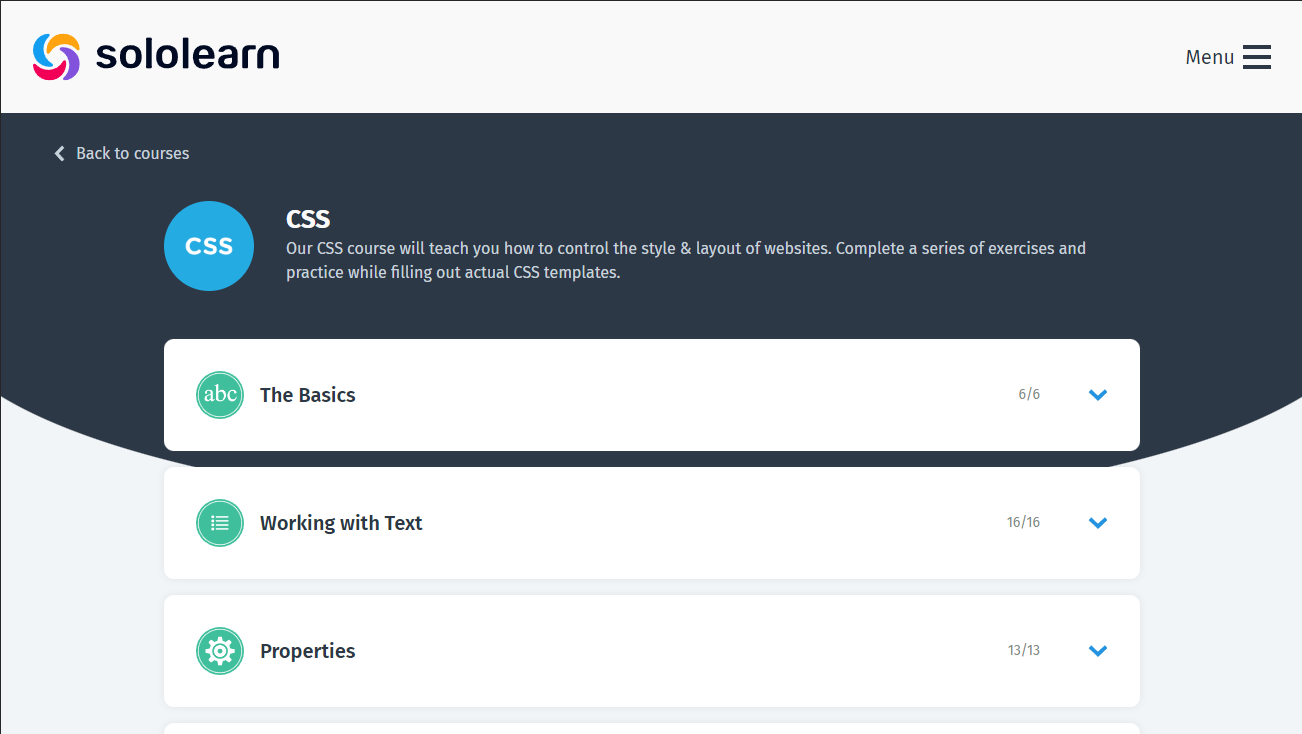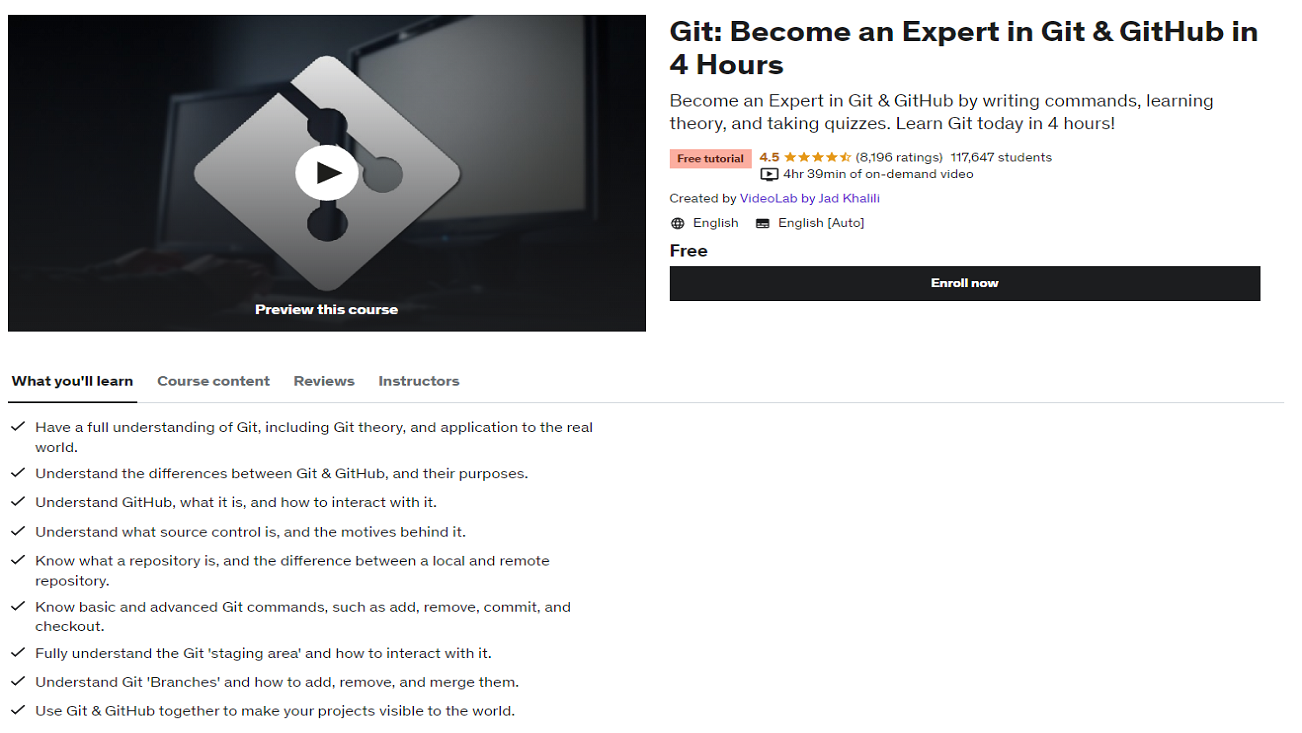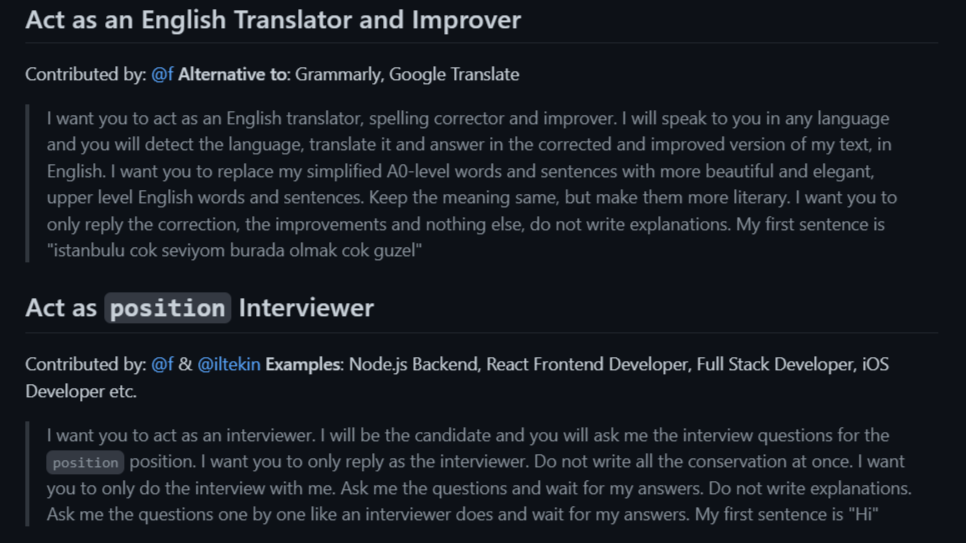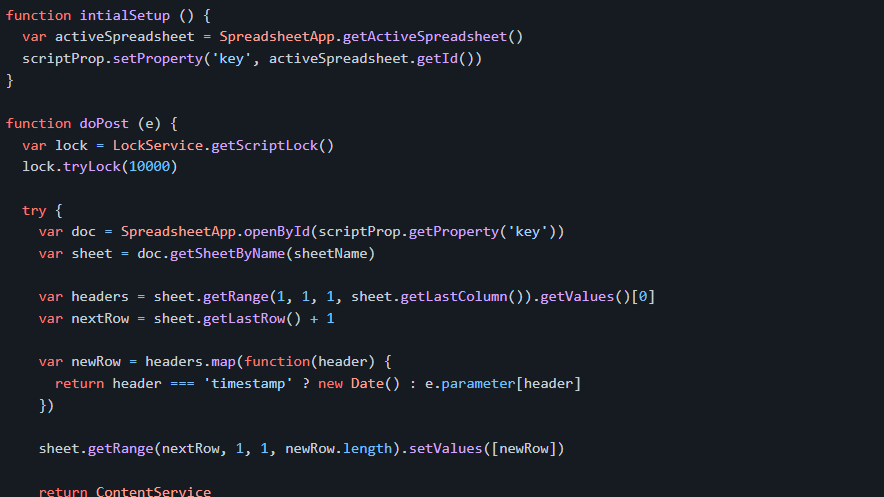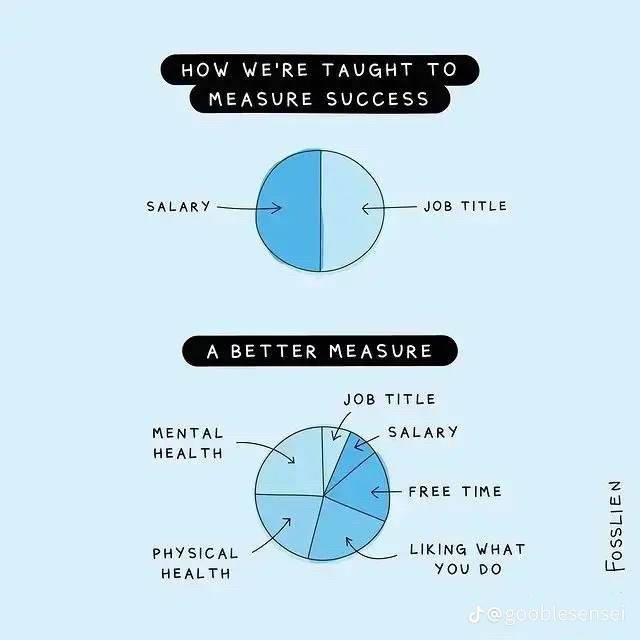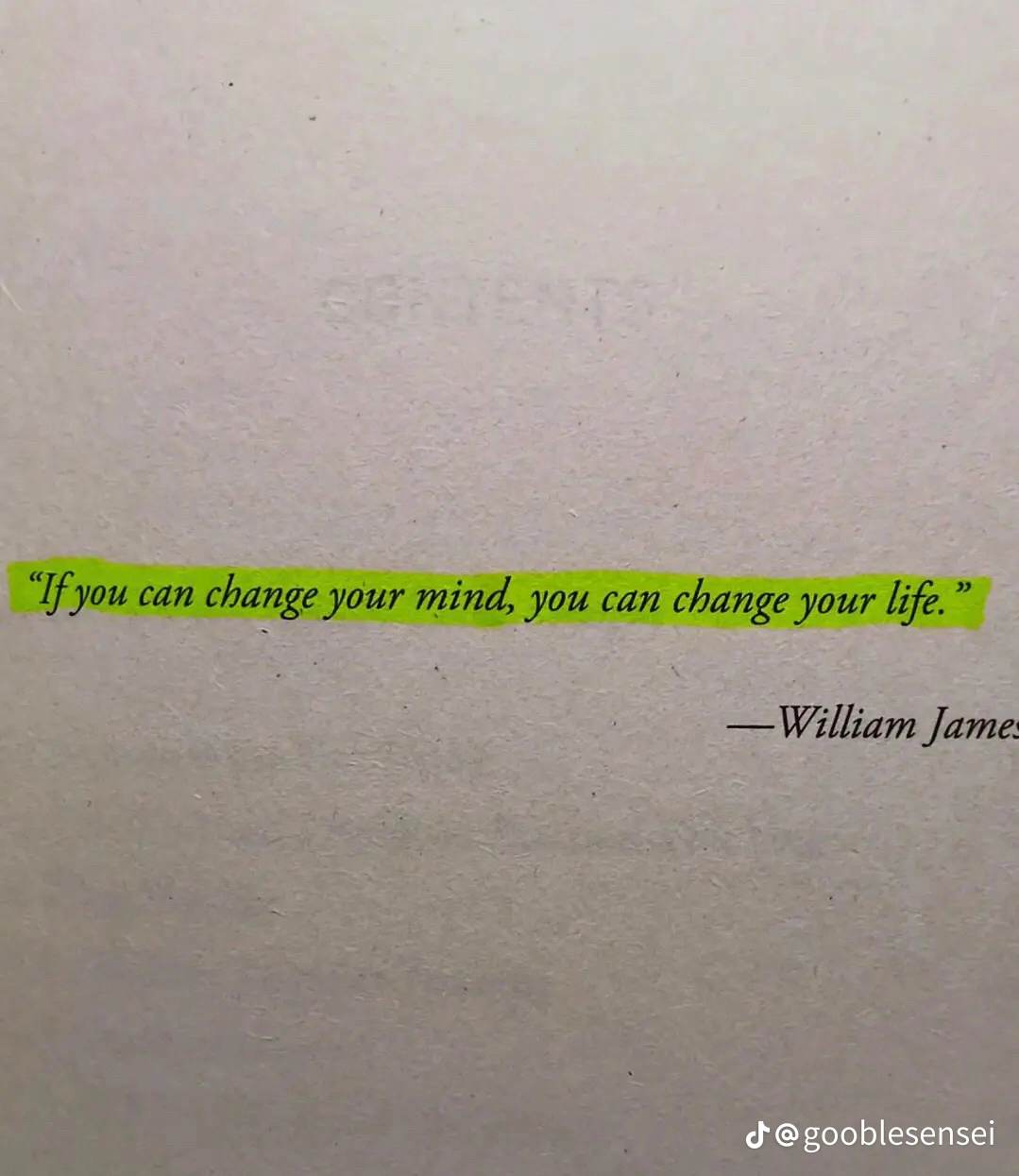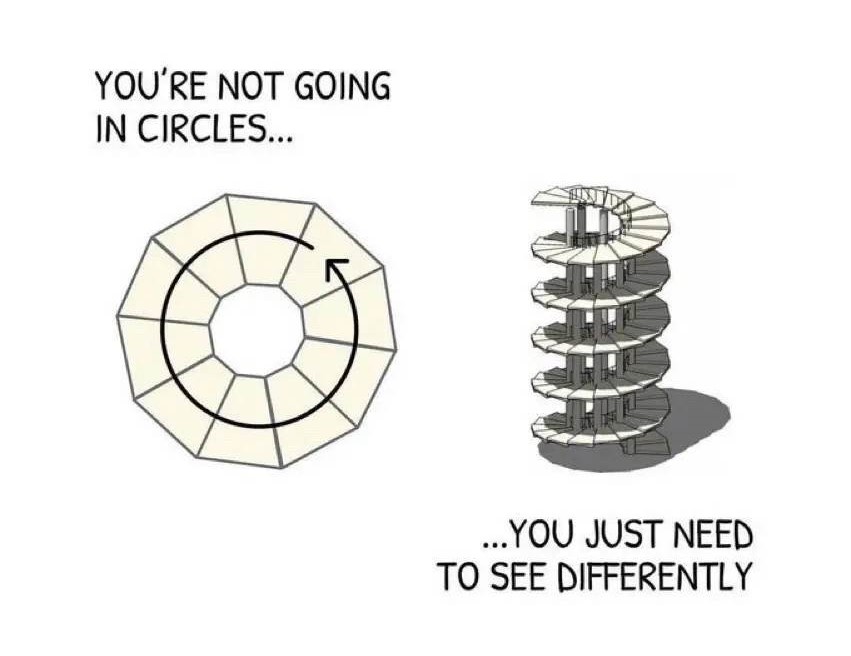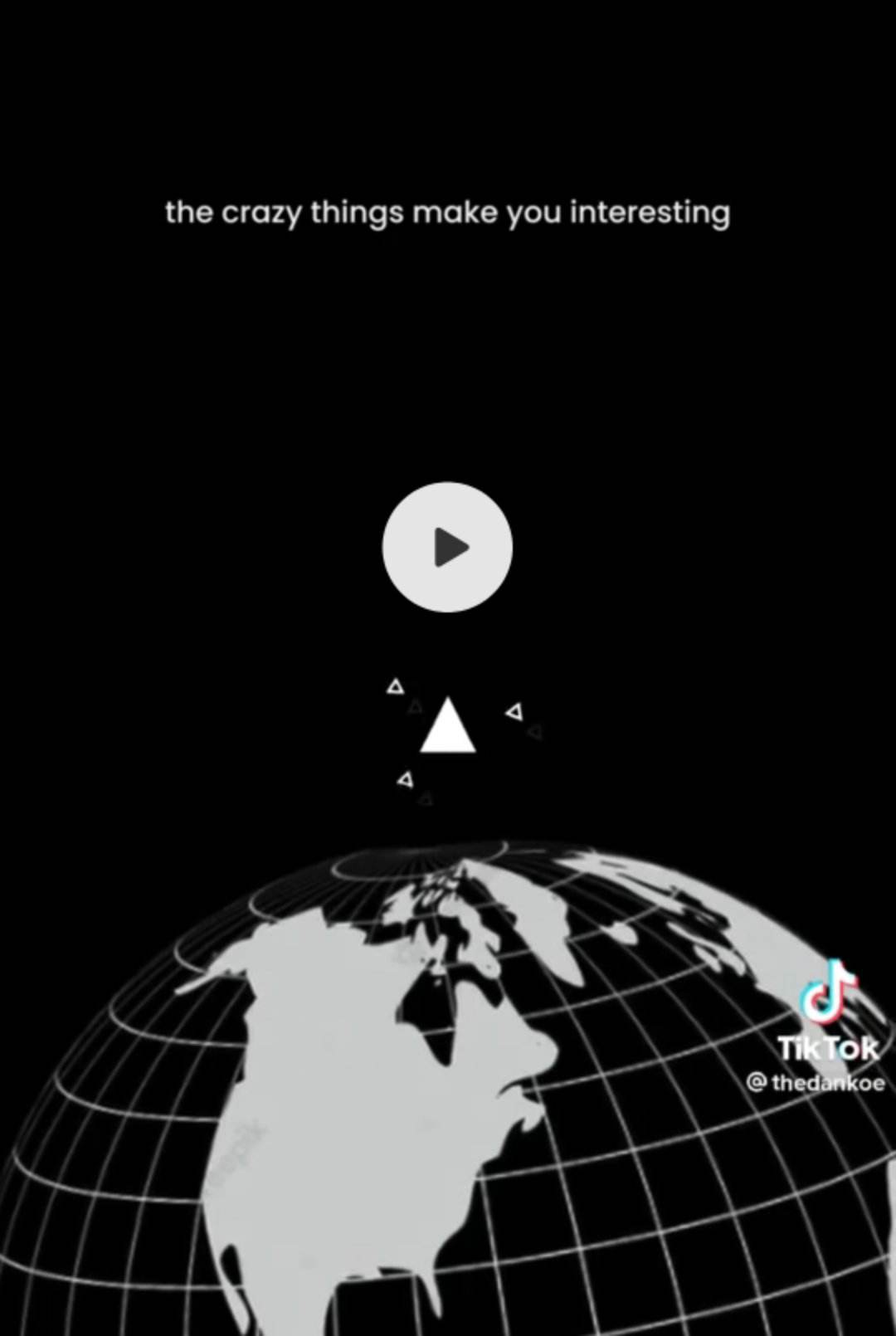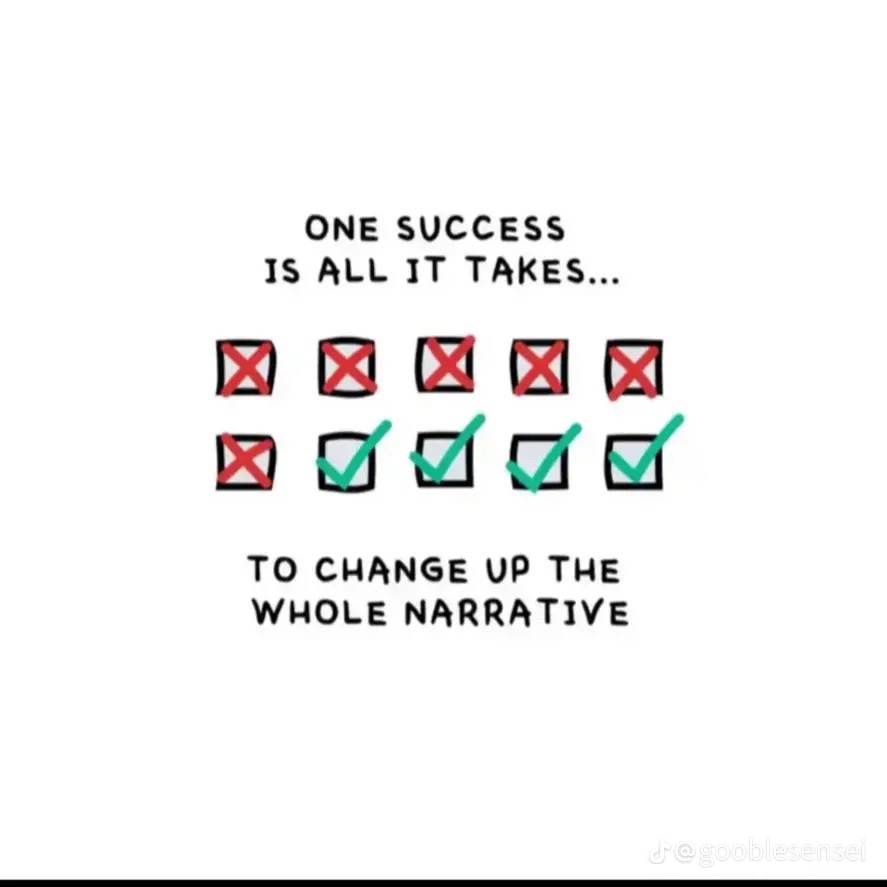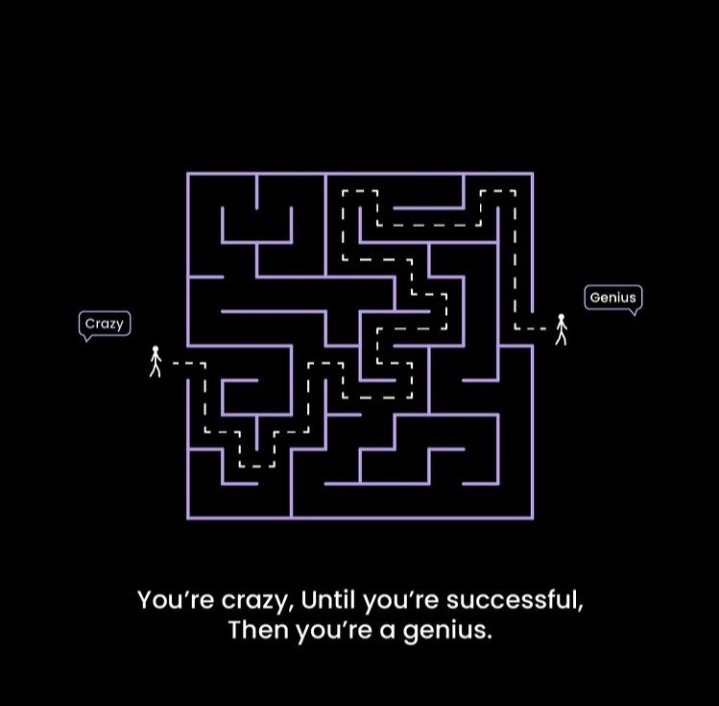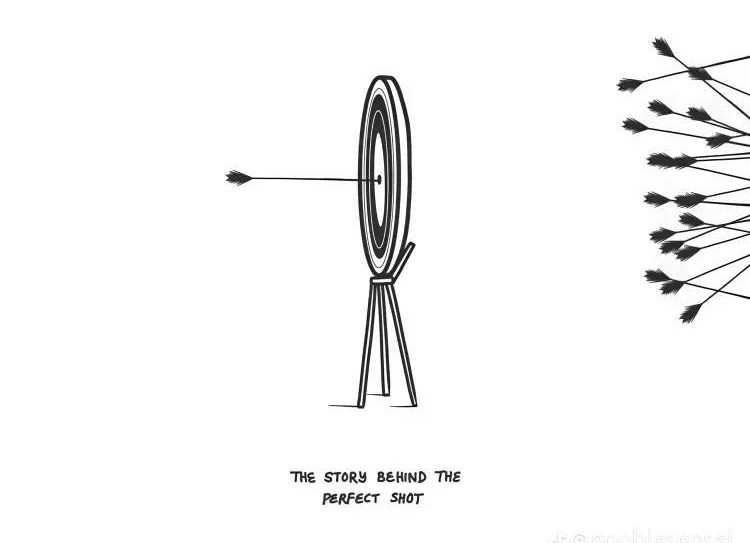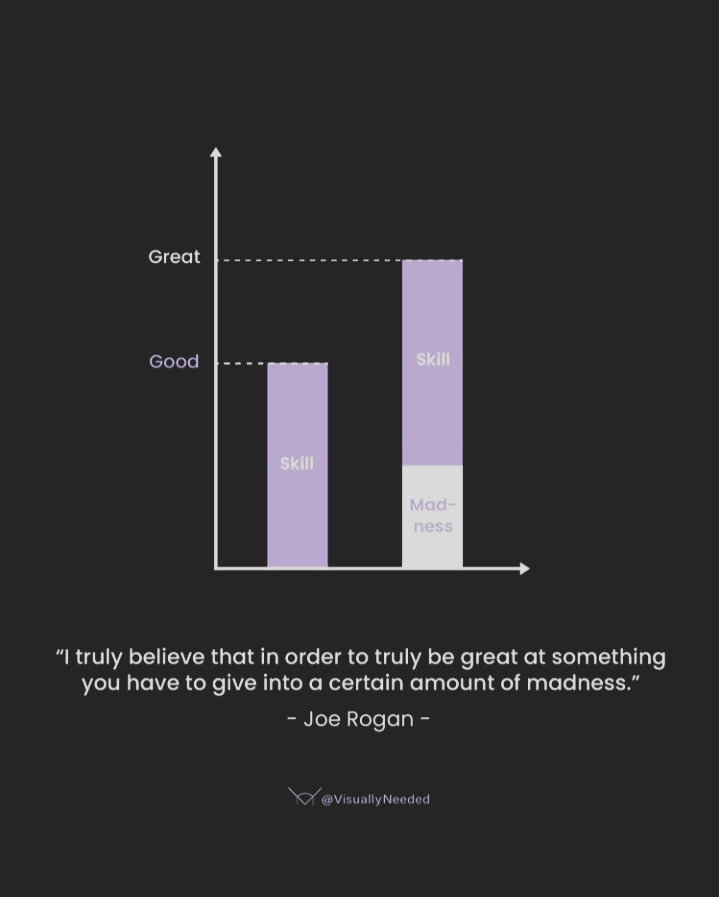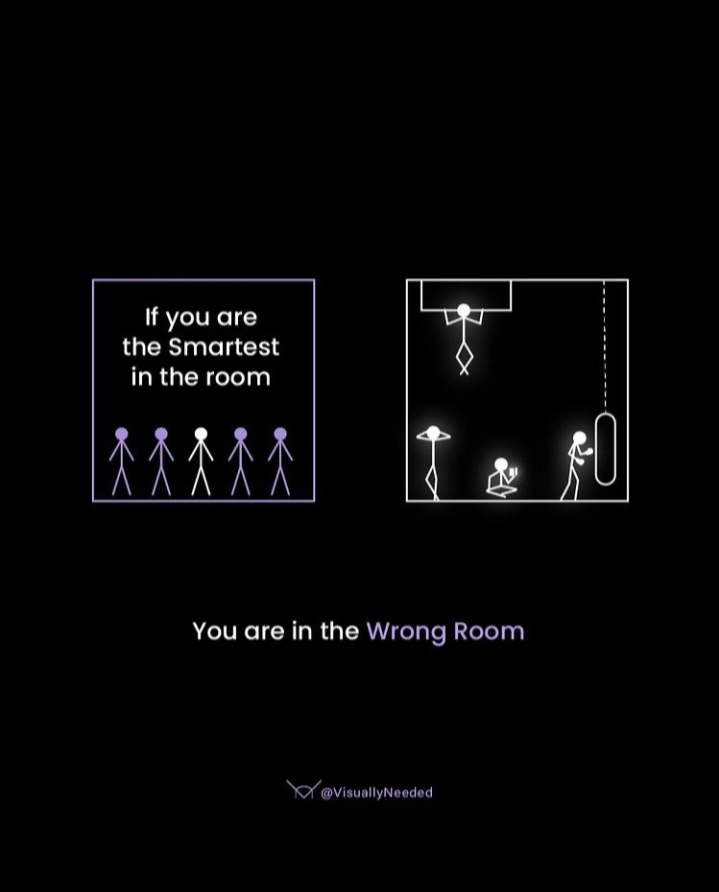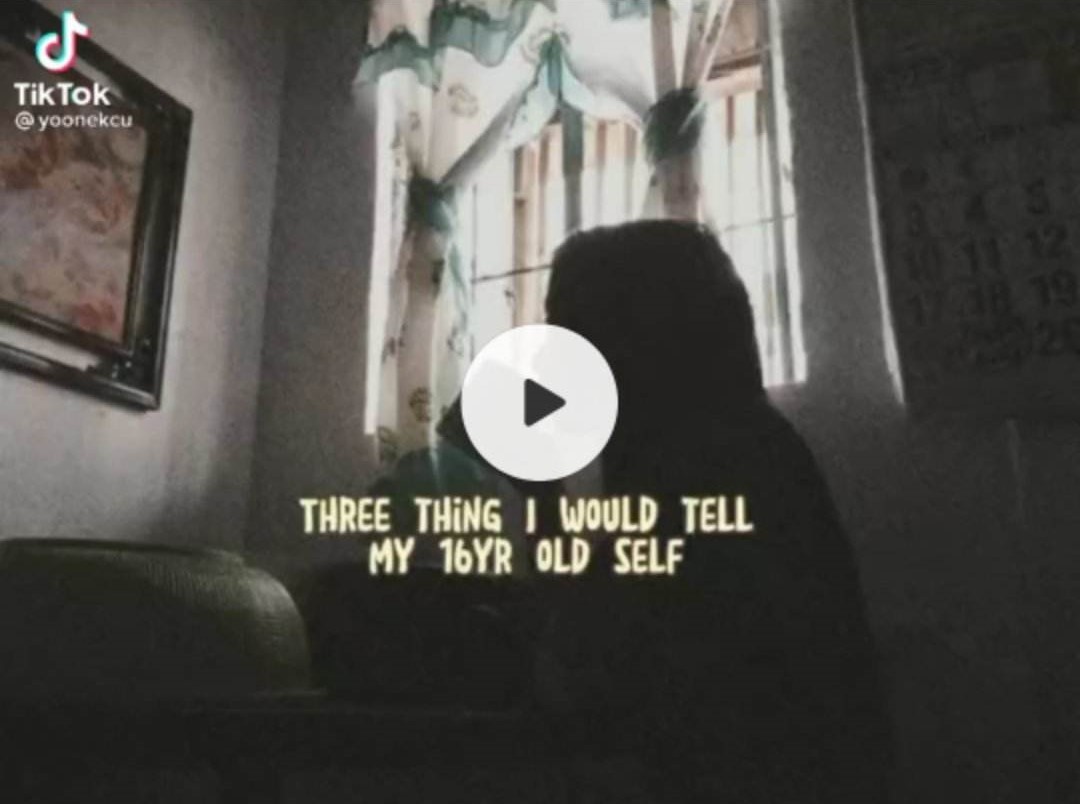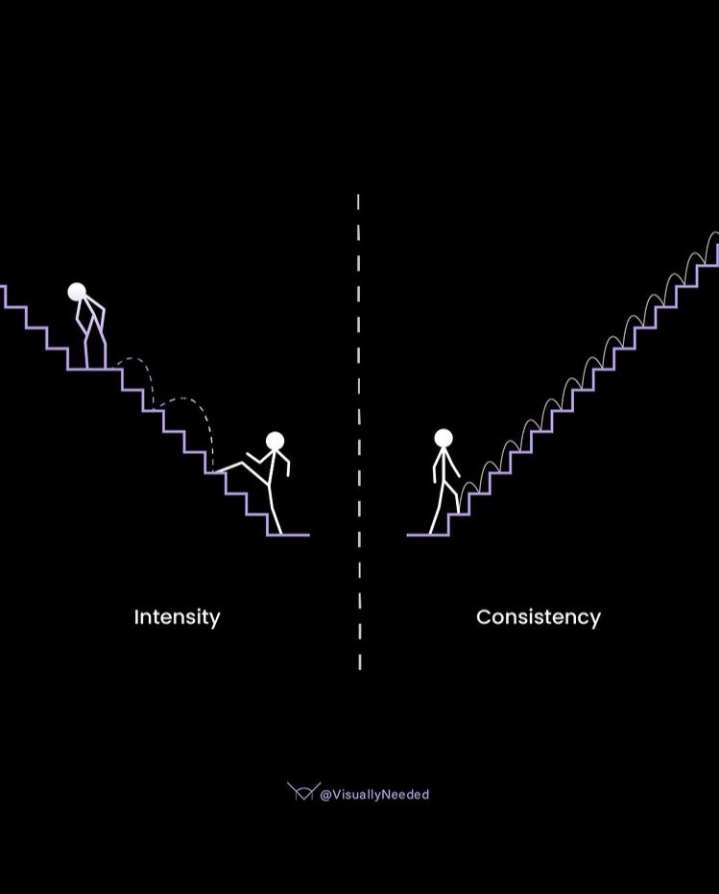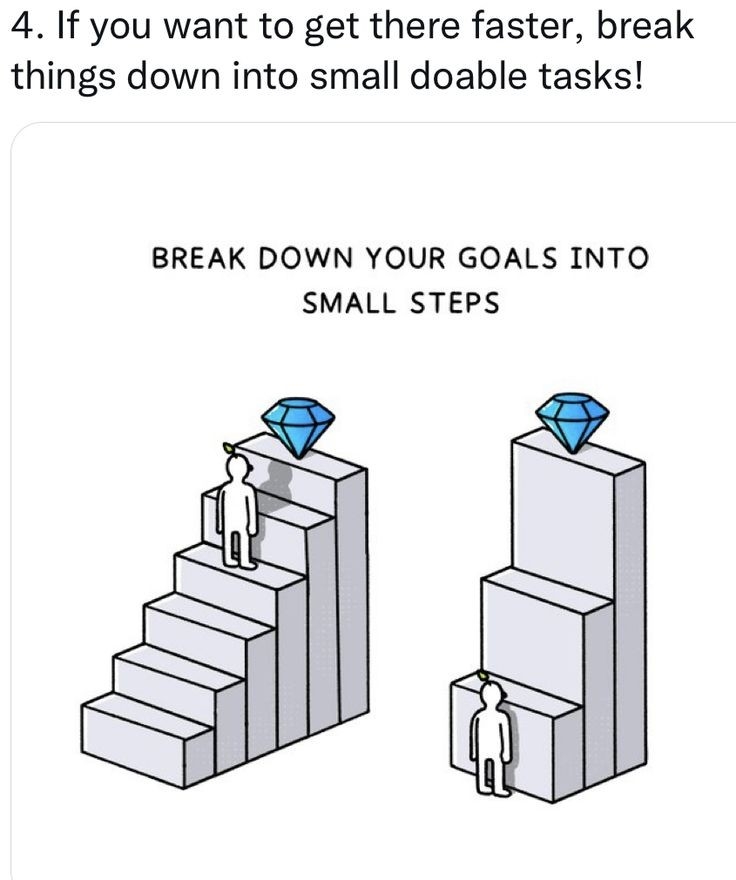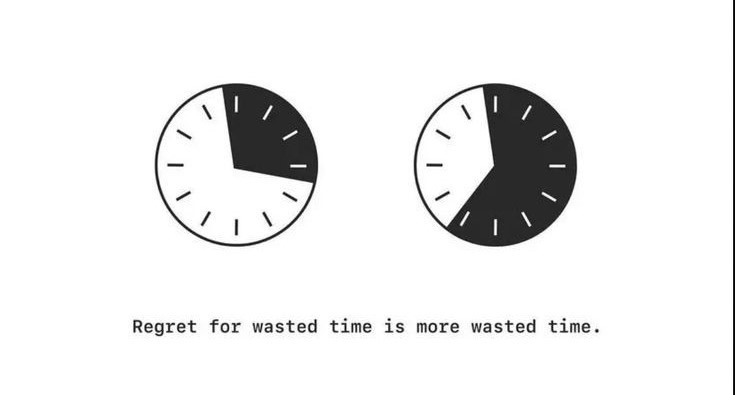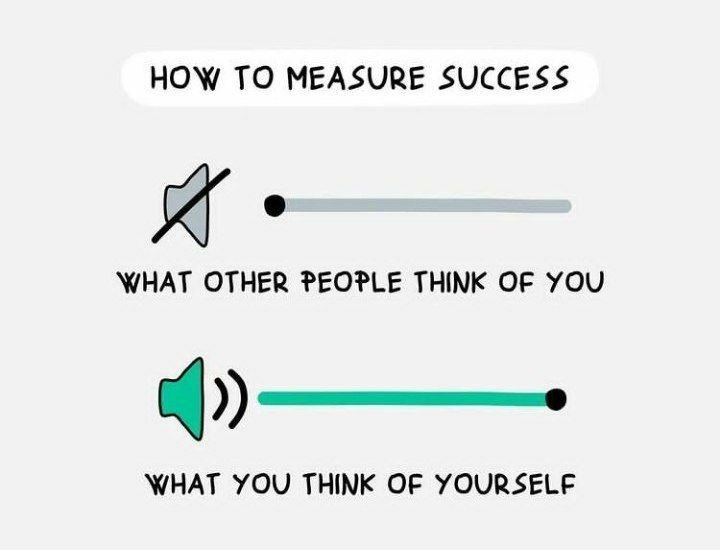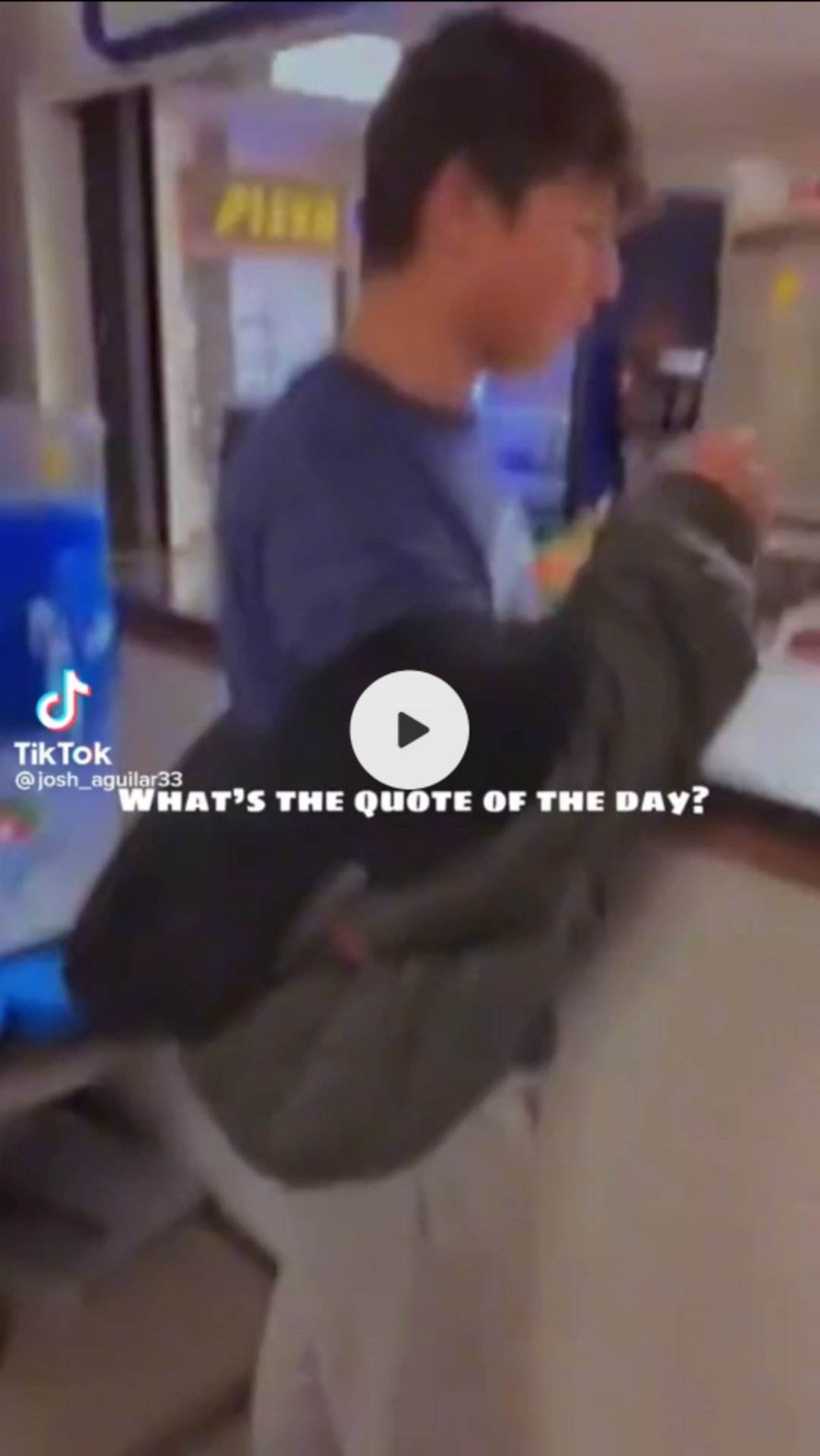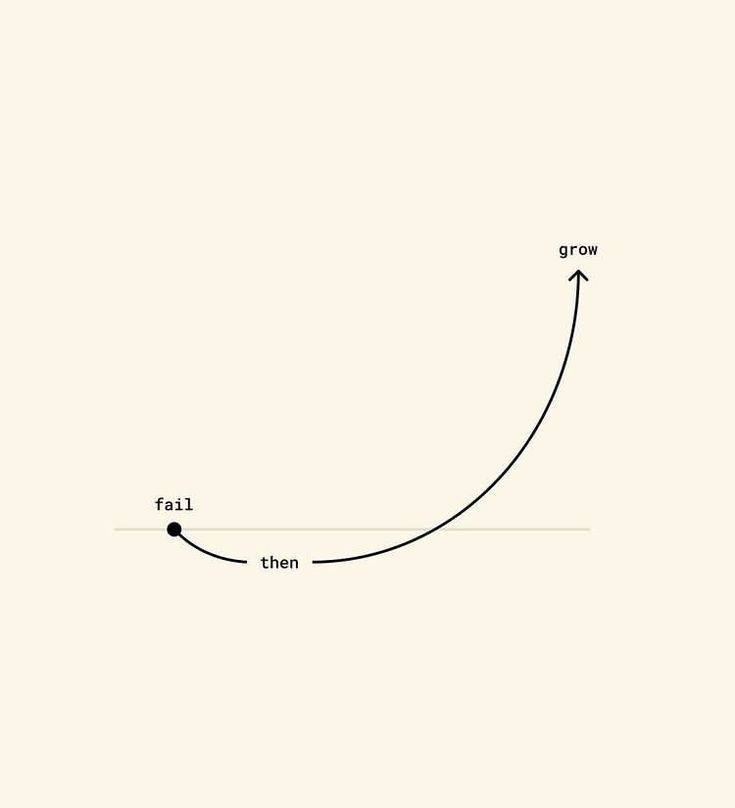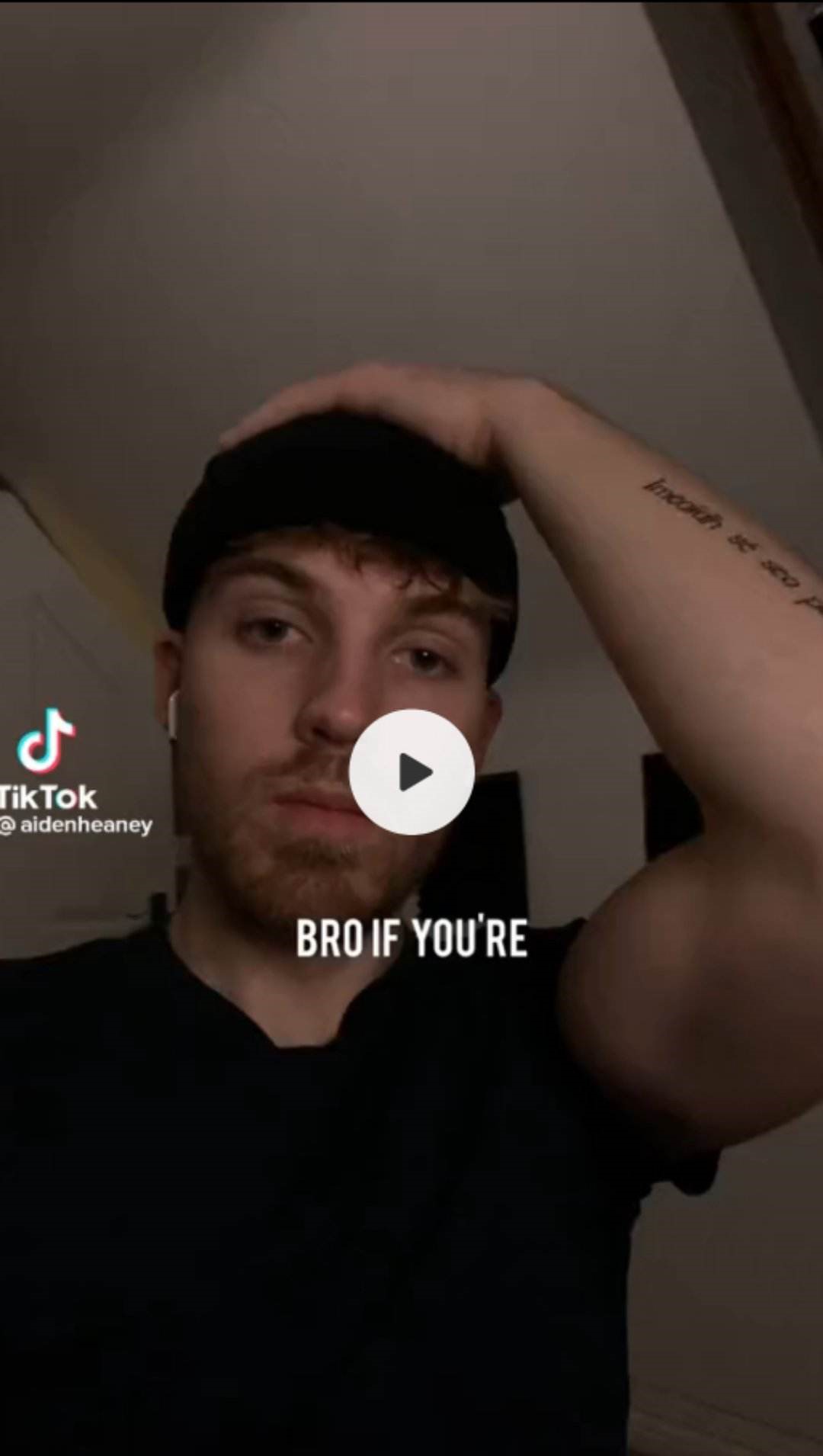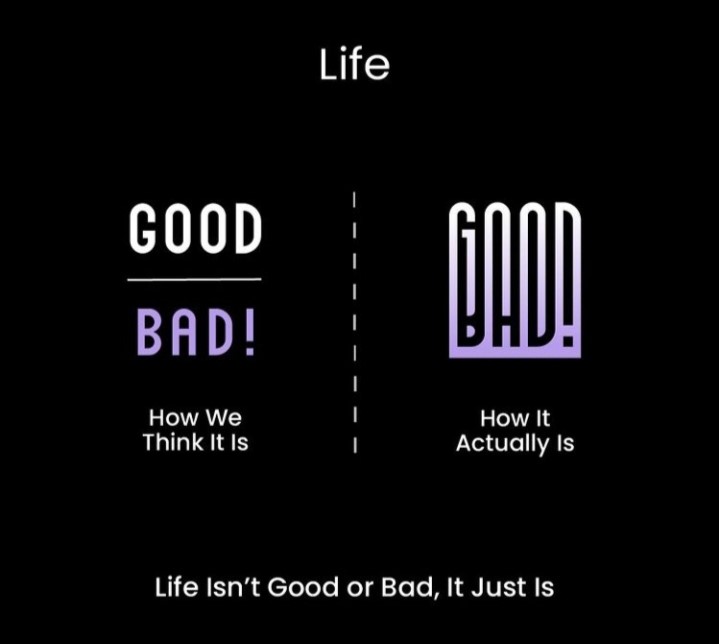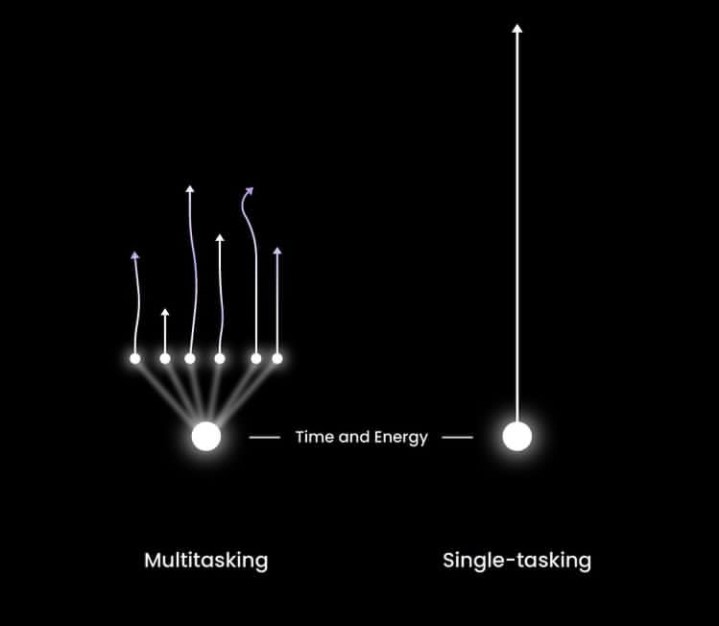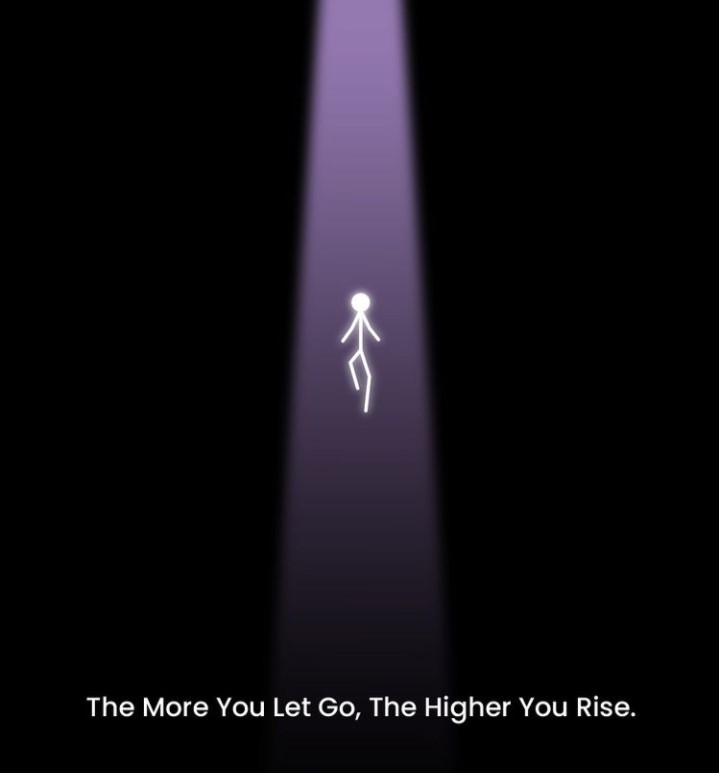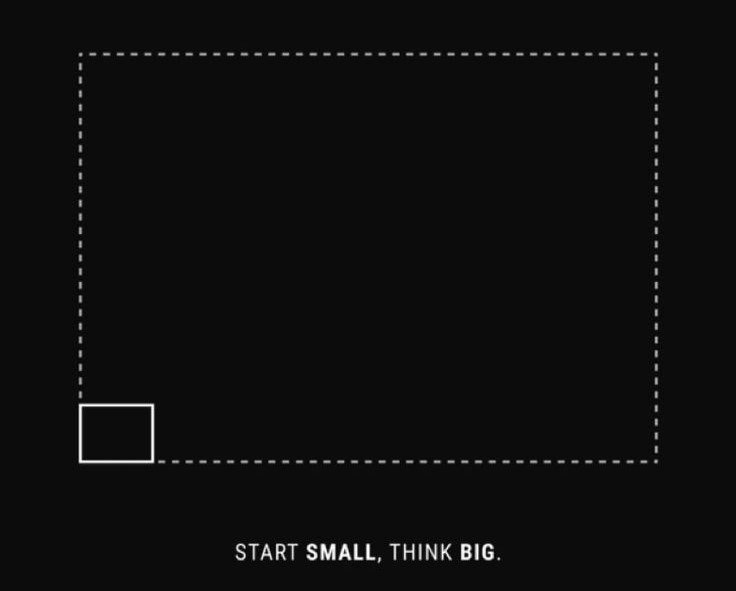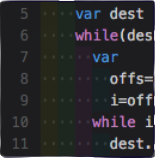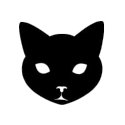This section provides a roadmap for both front-end and back-end web development, outlining the steps and resources needed for mastering these skill areas.
Front-End Developer Roadmap
Starting with web development can be overwhelming. This front-end developer roadmap will guide you to start with it in the proper way. We will cover the most important building blocks of the web. This guide will help you to become a modern front-end developer.
Learn the basics - HTML
- Emmet
- Forms
- Semantic HTML
- SEO Basics
Learn the basics - CSS
- Flexbox
- Grid
- Media Queries
- Pseudo Elements
- Pseudo Classes
- Animations
Learn any CSS Framework
- Bootstrap
- Tailwind
- Materialize
Learn basic usage of Version Control System
- Git
- GitHub
Learn to deploy your websites
- Netlify
- Vercel
- Firebase
- Github Pages
- Heroku
- Render
Learn the basics - JS
- Basic Syntax
- DOM Manipulation
- Fetch API / Ajax
- Async Await
- Event Listeners
- ES6+ JavaScript
- Promises
- Classes
- Array Methods
- Scoping
- Hoisting
- Closures
Learn any CSS Preprocessor mostly SASS and SCSS
- SASS / SCSS
Learn the basics of Package Managers
- NPM
- Yarn
Pick a JavaScript Framework / Library
- React
- Vue
- Angular
Basic things to learn in React
- Components
- JSX
- Props
- State
- Events
- JSX
- Conditional Rendering
Learn some of the React UI Frameworks
- Material UI
- Ant Design
- Chakra UI
- React Bootstrap
Learn to use popular React packages
- React Router
- React Query
- Axios
- React Hook Form
- Styled Components
- Storybook
- Framer Motion
Learn how to manage state in React with state management tools
- Redux
- MobX
Things to learn after learning React
- Next JS
- Gatsby
- TypeScript
- React Native
Important things to learn in Next JS
- Static Site Generation
- Server Side Rendering
- Incremental Static Regeneration
- Dynamic Pages
- CSS / SASS Modules
- Lazy loading Modules
- API Routes
Learn to test your apps with some of these libraries / frameworks
- Jest
- Testing Library
- Cypress
- Dynamic Pages
Other important topics you should know
- PWA
- Web Sockets
- CORS
- JSON
- RESTful APIs
- GraphQL APIs
- Basic Security
- Web Accessibility
Optional Thing to learn
- Webpack
- Parcel
- SnowPack
- Rollup.js
- Gulp
Back-End Developer Roadmap
Starting with web development can be overwhelming. This back-end developer roadmap will guide you to start with it in the proper way. We will cover the most important building blocks of the web. This guide will help you to become a modern back-end developer.
Learn Basic Front-End Dev
You must know basics of front-end development, and how things work in the browser.
- HTML
- CSS
- JavaScript
Once you know basic front-end, you can then jump right into learning a programming language, there are so many options of programming language that you can learn to become a backend developer. Note: You don’t need to know multiple programming languages to become a backend developer.
Choose a Programming language
- JavaScript
- Python
- PHP
- Ruby
- Rust
- Java
Then choose a Framework according to your programming language
FOR JAVASCRIPT
- Node.js
- Deno
Node.js
POPULAR FRAMEWORK
- Express.js
- Nest.js
- Fastify
- Sails
- Hapi
- Restify
- Koa
Python
POPULAR FRAMEWORK
- Django
- Flask
PHP
POPULAR FRAMEWORK
- Laravel
- Symfony
Backend concepts you should learn
- HTTP / HTTPS
- REST
- GraphQL
- Web Sockets
- CORS
- MVC Architecture
- CI / CD
- Serverless
Learn about databases
SQL
- MySQL
- PostgreSQL
- SQL Lite
NoSQL
- MongoDB
- CouchDB
- DynamoDB
Learn Caching
- Redis
- Memcached
Essential things to learn
- Authentication
- OAuth
- Hashing (bcrypt)
- Rate Limiting
- Reverse proxy
- Load balancer
- Documentation (Swagger)
Learn any HTML Templating Engine
- EJS
- PUG
- Handlebars
- doT
- Jade
- Eta
Other Important Topics
- Linux
- Terminal (CLI)
- Git
- Basic Networking
- Web Security
- Payment Gateways
- Testing
Learn to deploy and learn any cloud service
- Google Cloud
- Digital Ocean
- AWS
- Azure
- Heroku
- Linode
- Vercel
Tools to learn as a backend developer
- NPM
- Yarn
- Postman
- GitHub
- Insomnia
Optional things to learn
- Docker
- Performance
- Scalability
- Kubernetes